Embroidered corporate logos are one of the latest trends in the corporate branding sector. These embroidered logos are printed onto fabrics such as silk and cotton, then sewn into clothes and other accessories. This technique also allows companies to create personalized items.
Need Your Logo to Be Digitized on Embroidery? Try Logo Digitizing Service
1. Choose Your Color Palette
Color palettes are collections of colors that work well together. A color palette may be used to create a design on fabric, paper, canvas, wood, metal, glass, ceramic, concrete, etc. When choosing a color palette, consider how much contrast you want between each color.
If you have many similar shades of color, you might use a more straightforward color palette rather than something more complex. In addition, think about if you want your logo to appear flat or three-dimensional (3D). Balanced designs are easier to digitize onto embroidered projects, while 3D designs look more realistic.
2. Determine What Colors You Want to Use
Once you’ve chosen your color palette, determine what colors you want to use. Do you want all of your colors to be primary colors? Secondary colors? Tertiary colors? Do you want neutral colors? Or do you like bright colors? Once you know what colors you want, choose the shades you will use first, followed by complementary colors. Then, choose contrasting colors. Finally, add neutrals.
3. Make a Sketching Plan
Sketching is an art in its own right. Just remember that it should not take longer than 30 minutes to sketch out your plan. Draw your design using simple shapes and straight lines. Try to make sure any details are drawn at a larger scale than the final product.
4. Start Digitizing
When drawing the sketch, try to use the same size and shape as the final product. Use bolder colors to highlight the details. Remember that the image should still be legible even after being digitized. So avoid small fonts and low resolution.
5. Finalize Your Design
Use vector graphics software to complete your project. You can either use Adobe Illustrator or CorelDraw. Both programs allow you to save your design in PDF, EPS, SVG, PNG, and JPG formats.
6. Print Your Project
Print your digital file on high-quality paper to ensure the best results. Open your image in Photoshop or Adobe Illustrator to print directly from the computer.
7. Embroider Your Logo
Using a sewing machine, carefully stitch over the outlines of the image. Depending on your thread, you may require several stitches per inch. Avoid black threads since they are difficult to see under the stitching.
We are also specialized in coloreel embroidery digitizing service.


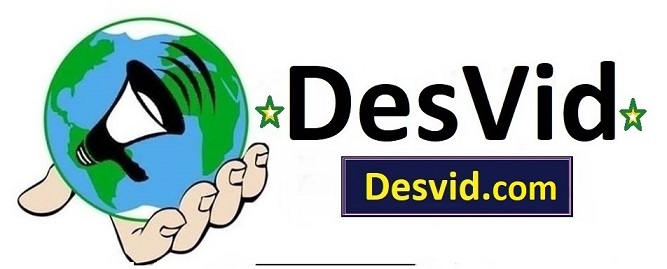






Leave a comment
You must login or register to add a new comment.