Excel is a popular spreadsheet application, but it’s true power rests in its strong programming language, Visual Basic for Applications (VBA). Learning Excel VBA can transform the way you operate with Excel, allowing you to tackle challenging tasks, increase productivity, and discover new prospects for advancement.
Mastering tools that streamline operations and automate processes can provide a substantial competitive advantage in today’s fast-paced market, where data rules and efficiency are critical. In this post, we’ll look at why learning Excel VBA is a good investment and how it can benefit both individuals and businesses.
Automate Repetitive Tasks:The ability to automate repetitive processes is one of the key benefits of mastering Excel VBA. Excel is frequently used for data analysis, reporting, and handling huge datasets, which can be time-consuming manually. Gineesoft is the best platform to learn Excel VBA training since you can develop scripts to automate these activities, saving you time and reducing the risk of errors.
Excel VBA allows you to easily Automate Excel Reports complicated activities such as data formatting, report generation, and calculation, as well as data consolidation from many sources.
Increase Efficiency and Productivity: Excel VBA allows you to operate more efficiently and productively by automating monotonous processes. Instead of wasting time and energy on tedious data entry or formatting duties, you may devote your time and energy to more significant and strategic initiatives.
VBA allows you to design customised solutions that are adapted to your individual needs, removing the need for manual involvement and lowering the likelihood of errors. This enhanced productivity translates into a competitive advantage in your personal and professional endeavours.
Enhance Data Analysis Capabilities: Excel is well-known for its data analysis capabilities, but you can take it to the next level with VBA. You may use VBA to create complicated algorithms, perform extensive statistical analysis, and create interactive dashboards. Excel VBA course enables you to get important insights from your data by creating user-defined functions, automating data manipulation, and customising data models. You can use Excel VBA to turn raw data into useful information, enabling better decision-making and driving corporate success.
Customise and Extend Excel’s Functionality: Excel is a powerful tool, but it may not have all of the features or functionalities you need for specific jobs. Excel’s capabilities can be extended with VBA by developing custom macros, user forms, and add-ins. VBA allows you to modify Excel to your specific needs, resulting in personalised solutions that work with your workflow. Excel VBA allows you to unleash your creativity and customise Excel to match your particular needs, whether you’re designing interactive interfaces, integrating with external systems, or creating specialised functions.
Career Advancement and Opportunities: Excel proficiency In today’s work environment, VBA is a highly sought-after ability. Excel is used by businesses of all sizes for data analysis and reporting, and VBA specialists are in high demand. By learning Excel VBA, you can expand your job options and increase your professional value. VBA expertise indicates your capacity to automate procedures, perform sophisticated data analysis, and optimize workflows, making you an invaluable asset in any organization.
Learning VBA in Excel can be life-changing, both personally and professionally. You can use VBA to automate tedious processes, increase efficiency, improve data analysis capabilities, cucustomizexcel, and open the door to new employment prospects. Whether you’re an individual looking to improve your own workflow or a company looking to increase efficiency and competitiveness, Excel VBA is a talent worth learning. Embrace Excel VBA’s power to unlock your potential and excel in the realm of data-driven decision-making.


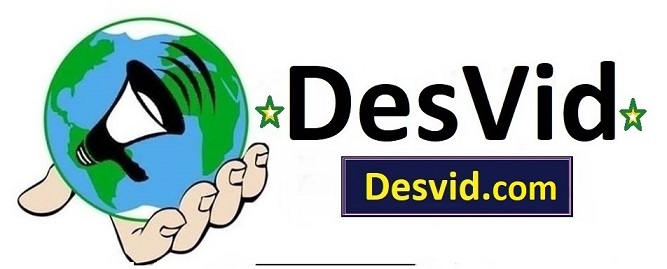






Leave a comment
You must login or register to add a new comment.